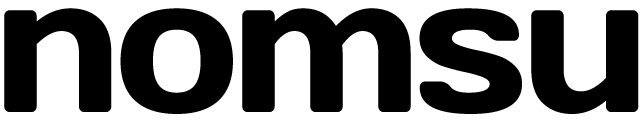Nomsu’s Syntax
This post will explain some of the syntax of the Nomsu programming language.Nomsu’s syntax has a few basic structures. Most of them have an inline form, and an indented form, which can be used when something is to big to fit on one line. For consistency, Nomsu requires all indentation to be exactly 4 spaces.
Numbers
Nomsu’s number literals are very standard: 5, 2.3, 0x2A. Since Nomsu runs
on the Lua virtual machine, ‘number’ is a single type–integers and floating
point numbers both have the same type.
Variables
Nomsu variables have a “$” prefix: $x. Optionally, if you
want to use a space in your variable’s name, you can surround the variable name
in parentheses: $(my list). Variable
names are not limited by typical programming language constraints. You can have
nameless variables: $, number variables:
$2 or $4th, and unicode
variables: $徳川家康.
Dictionaries
Nomsu dictionaries (also known as hash maps, or hash tables) are surrounded
by curly braces, and each key has a “.” in front of it: {.x=1, ."my string"=5, .99="foo"}.
Dictionary keys and values may have any type (.x is a shorthand for ."x"). Values
in the dictionary are accessed with the “.” operator: $dict.x, $dict."my string",
$dict.99.
Multi-line dictionaries start with a “{”, have an indented list of comma- or
newline-separated entries, and end with a “}”:
$dict = {
.x = 1, .y = 2
."my string key" = 3
.(1 + 2) = "okay"
}Trailing commas are allowed.
Lists
Nomsu lists are surrounded by square brackets: [1, 2, 3].
Lists are indexed in the same way as dictionaries (i.e. with the “.” operator),
but it’s important to note that Nomsu lists are 1-indexed (because Nomsu runs on
the Lua virual machine). This means that $things.1
accesses the first element in $things, $things.2
the second, and so on. #$things (as in “number
of things”) can be used to get the length of a list. For Lua programmers, this
should be familiar. For new programmers, this should be intuitive. For
experienced programmers, this can be annoying at first, but don’t worry, the
adaptation phase is short! Multi-line lists start with a “[”, have an indented
list of comma- or newline-separated items, and end with a ”]”:
$things = [
1, 2, 3
4, 5
]Again, trailing commas are allowed.
Text
Nomsu’s text is enclosed in double quotation marks: "hello".
Special characters may be escaped with a backslash: "newline: \n, quote: \", control: \x1B",
and the backslash may also be used to insert values: "the value of $x is \$x and 2 + 3 = \(2 + 3)".
Long text can span multiple lines by starting with a (", then including
the text in an indented region, then ending with a "):
$text = ("
This is some text.
It spans multiple lines.
A really long line can be \
..broken up like that.
Text interpolations still work: \$x
and you can have multi-line
interpolations like: \[
$foo, "list value", 2, 3
]
Leading spaces are allowed,
| ← but only spaces that go past
the base level of indentation.
")Actions
A Nomsu action is a heavy-duty high-utility concept. The term “action”
encompasses functions, macros, control flow, and operators. For now, let’s just
think of them as functions. An action is a sequence of one or more words or
expressions separated by spaces: say 55 (this calls the
action say _ with the single argument 55).
The words collectively make up the name of the action, and Nomsu does not
require the name of the action to come before the arguments, so 55 squared (call _ squared with 55) is equally valid, as is take 55 and square it
(call take _ and square it) or 5 plus 6
(call _ plus _ with 5 and 6). Actions can
use a wide range of symbols and unicode characters, so their names can be
symbolic like: √5
or 1 +/- 2.
Nomsu does not have any reserved keywords, so any words are allowed in an
action. However, defining an action with the exact same full name as a language
structure like if _ _ else _ might cause
problems. Actions may be defined using the _ means _ action:
(say how cool $person is) means:
say "\$person is awesome!!"
say how cool "Joshua Norton" isOptionally, you can also define an anonymous function literal as [$x, $y] -> ($x + $y).
Actions can be grouped with parentheses: say (5 squared), and for
long lines, an indented region can be used:
perform a special calculation on
the next prime after $xActions with only arguments and no words (like $my_fn 1 2 3)
are treated as a function call, where the first value is the function and the
rest are arguments (for no arguments, $my_fn()). Nomsu also
supports a method call syntax, using a comma: $x, do thing with $y.
This is equivalent to $x."do thing with" $x $y,
i.e. calling $x’s
“do thing with” function and passing $x as the first
argument, along with all the extra arguments. This chains nicely, so you can
have $x, as text, with "\n" -> " ".
Blocks
Blocks are a way to group multiple actions together, or to put actions into
their own indented areas. A block is a colon followed by an indented region. The
block ends when the indentation ends. In the above example, _ means _ is an action with two arguments, an
action: (say how cool $person is)
and a block that contains say "\$person is awesome!!"
Nomsu’s basic control flow structures are just actions that use blocks:
if ($x == 10):
say "$x was ten!"
$x = 0Here, the action if _ _ is given two
arguments: ($x == 10)
and a block with some more actions. If you need to add more action words or
arguments after a block, just start the next line with ... This is how if-else
works in Nomsu:
if ($x == 10):
say "$x was ten!"
$x = 0
..else:
say "$x wasn't ten"